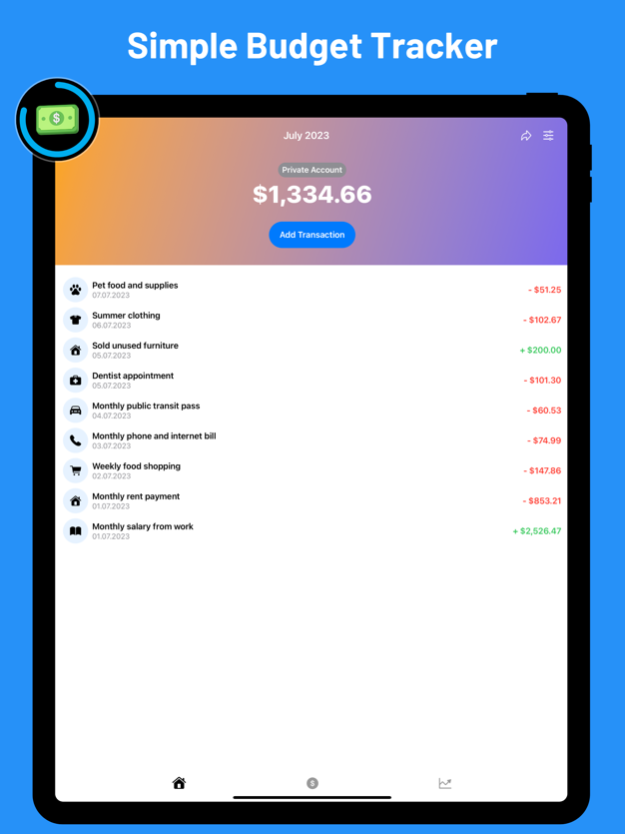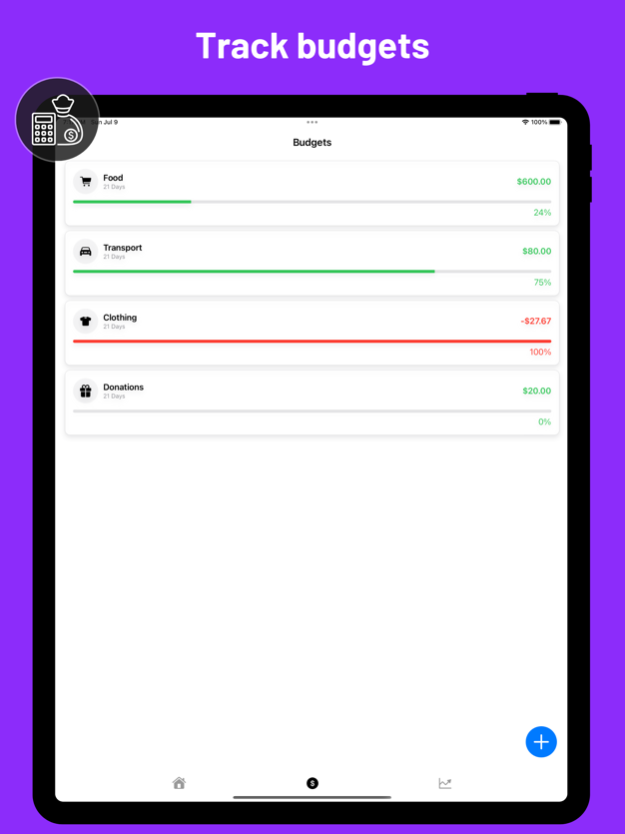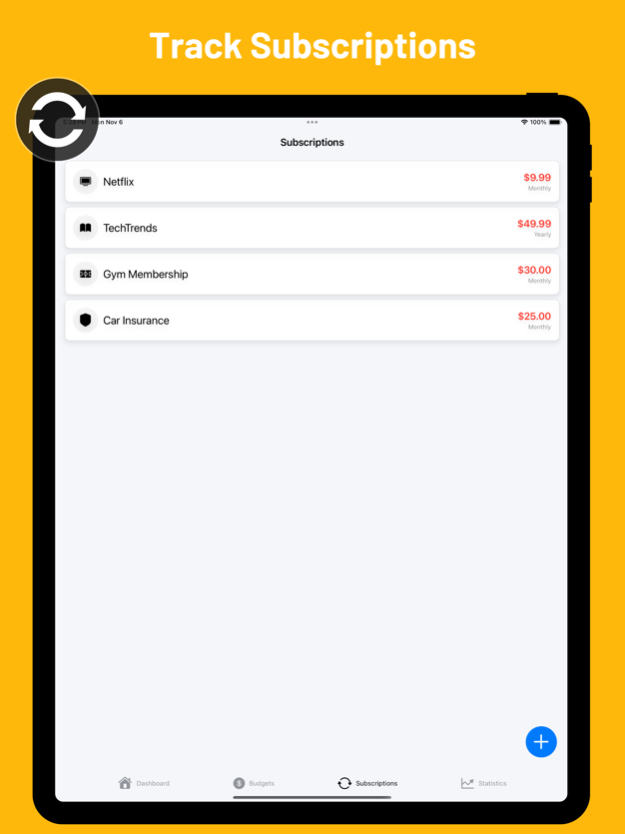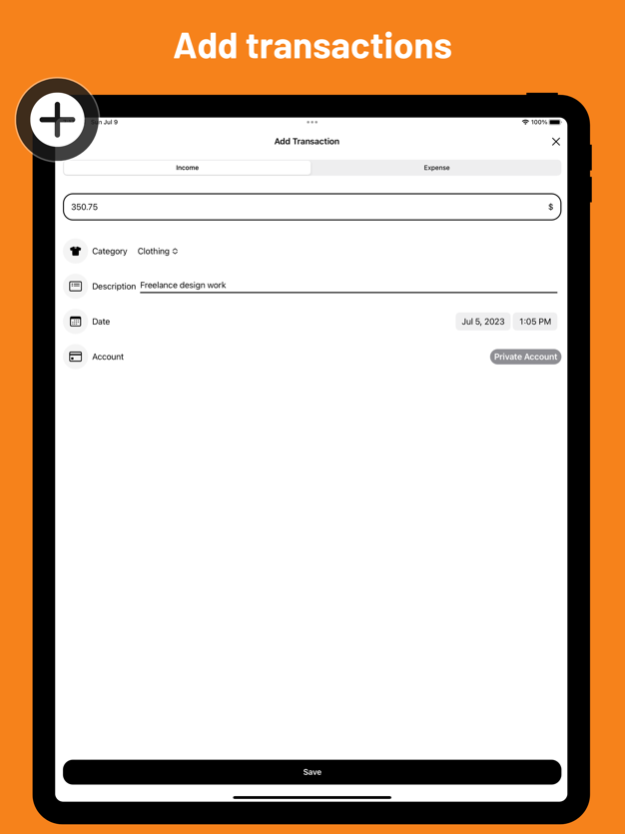Expense & Budget - BudSpend 3.7
Free Version
Publisher Description
Your personal finances deserve your full attention! BudSpend is a powerful and intuitive app that helps you manage and monitor your expenses. This app serves as your personal financial assistant, helping you control your spending, achieve your financial goals, and ultimately gain financial freedom.
Main features:
- Easy income and expense tracking: Record your financial activities with BudSpend’s intuitive interface.
- Expense categorization: Organize spending into categories such as groceries and transport for clear insights.
- Sort transactions by date: View your finances monthly with chronological transaction sorting.
- Set budgets: Create category budgets to control spending and prevent overspending.
- Subscription management: Track and manage your subscriptions, set renewal reminders, and evaluate ongoing services.
- Detailed expense analysis: Review spending patterns daily, weekly, or monthly for better financial decisions.
- Monthly financial overview: Gain insights from monthly income vs. expenses analysis to improve budgeting.
- Manage multiple accounts: Consolidate your financial accounts in one place for a unified financial overview.
The BudSpend app is your helpful companion on the road to financial security and success. By extensively tracking your expenses and setting up realistic budgets, you can achieve your financial goals while simultaneously developing an awareness of your spending habits. Say goodbye to the stress and uncertainty of money management and welcome the freedom that financial security brings.
Start getting your finances in order now by downloading and using BudSpend! Transform your smartphone into your personal financial manager and enjoy the peace of mind that comes with well-organized financial planning.
BudSpend offers simple financial management in its free version: create and organize transactions, view account balances, and analyze expenses. With one of our subscriptions, you also get budget management, unlimited accounts, personalized app themes, and icons.
More information:
Support Email: support@macherapps.com
Legal notice: https://www.macherapps.de/mobile/imprint
Privacy policy: https://www.macherapps.de/mobile/privacy-policy
Terms of service: https://www.macherapps.de/mobile/terms-of-service
Mar 8, 2024
Version 3.7
- Several bug fixes, performance and layout improvements to provide you with the latest and best version of the app
If you enjoy using BudSpend, would you mind taking a moment to write a review on the App Store or write to our support team if you have any suggestions. ;)
About Expense & Budget - BudSpend
Expense & Budget - BudSpend is a free app for iOS published in the Accounting & Finance list of apps, part of Business.
The company that develops Expense & Budget - BudSpend is MacherApps UG (haftungsbeschränkt). The latest version released by its developer is 3.7.
To install Expense & Budget - BudSpend on your iOS device, just click the green Continue To App button above to start the installation process. The app is listed on our website since 2024-03-08 and was downloaded 1 times. We have already checked if the download link is safe, however for your own protection we recommend that you scan the downloaded app with your antivirus. Your antivirus may detect the Expense & Budget - BudSpend as malware if the download link is broken.
How to install Expense & Budget - BudSpend on your iOS device:
- Click on the Continue To App button on our website. This will redirect you to the App Store.
- Once the Expense & Budget - BudSpend is shown in the iTunes listing of your iOS device, you can start its download and installation. Tap on the GET button to the right of the app to start downloading it.
- If you are not logged-in the iOS appstore app, you'll be prompted for your your Apple ID and/or password.
- After Expense & Budget - BudSpend is downloaded, you'll see an INSTALL button to the right. Tap on it to start the actual installation of the iOS app.
- Once installation is finished you can tap on the OPEN button to start it. Its icon will also be added to your device home screen.